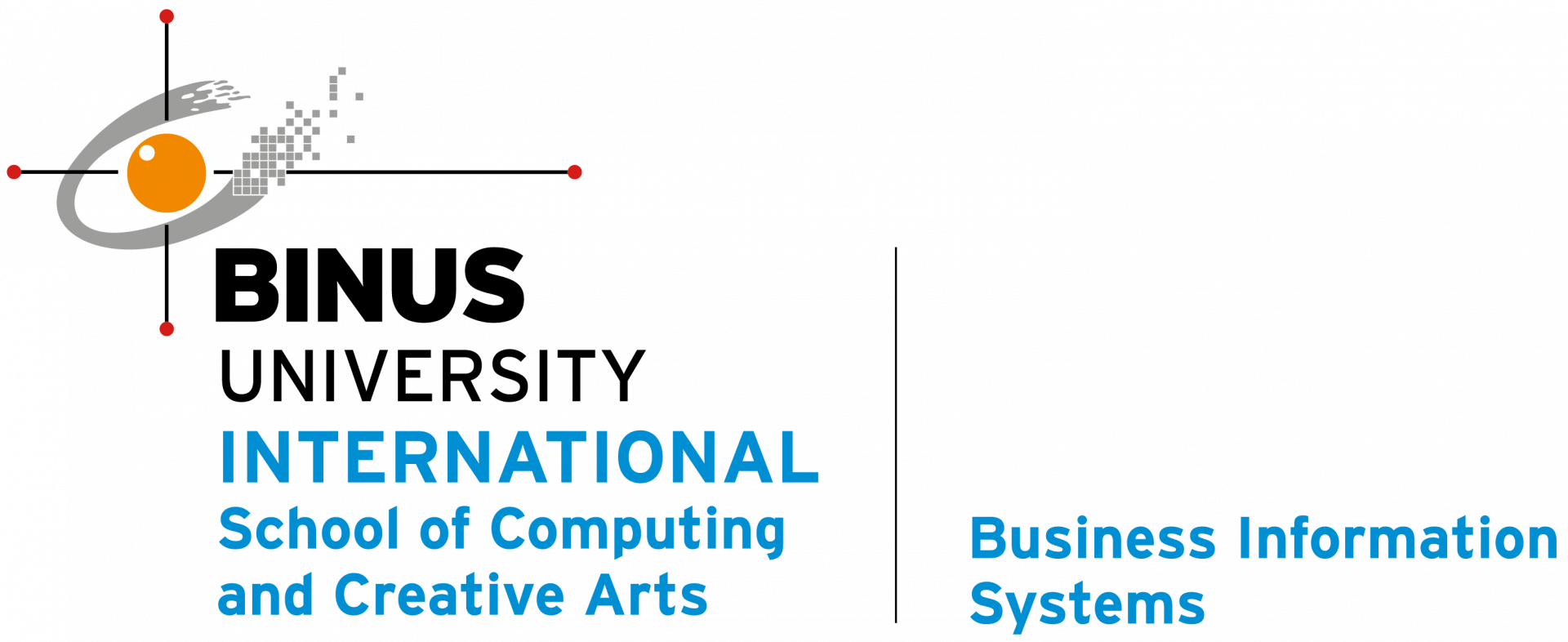Ultrabooks: Sleek and Powerful Computing

Grant Alwin
Ultrabooks are a category of lightweight, portable laptops that are designed to be thin. sleek and high-performing. The term “Ultrabook” was introduced by Intel to describe a specific class of laptops that meet criteria set by the company. The first ultrabook devices launched at the end of 2011 and were powered by 2nd generation Intel Core processors. They also came with Intel’s Rapid Start technology, allowing them to boot up almost instantly. However, it’s been more than a decade since ultrabooks first came onto the scene and the term is now used to refer to pretty much any thin laptop from a wide variety of brands and manufacturers, regardless of the specific dimensions or processor powering the device.
Ultrabooks have many beneficial features that ease people to use the device. Generally, they are very thin and light as a device. They are intended to be highly portable, making them suitable for users who need a device for on-the-go computing. They consist of highly good performance with features like fast boot times and efficient power usage, this is also most likely that ultrabooks are built-in with Intel processors, as the ultrabook initiative was introduced by Intel. Ultrabooks are designed to have longer battery life compared to traditional laptops, allowing users to work for an extended period without needing to recharge. A unique feature that differs from other computers and devices is that they typically use SSDs. SSDs offer faster data access, which contributes to quicker boot times and improved overall system responsiveness. They also have fast connectivity by using features like USB 3.0 or USB-C ports, high-speed Wi-Fi, and other modern connectivity options. Security features like biometric authentication are also included in
An ultrabook is basically a select type of laptop and therefore there are many similarities between these new ultraportable computers and ‘’regular’’ notebooks. Practically, with a few exceptions which will be detailed later on, ultrabooks and standard laptops share many common traits, like the shape and form factor, the standard body elements (screen, keyboard, ports, hardware), and their overall functionality. Much like most laptops, ultrabooks run Windows and all the software compatible with Microsoft’s OS, from basic browsers or Office programs to more complex applications or games.
Although ultrabooks have very efficient features that boost our usage and task, they are very expensive to buy compared to other laptops. You can get a laptop these days for anywhere from $100 to several thousand dollars. The cheapest ultrabooks sell for more, around $400 or so, with the premium versions starting at $1000 and up. But there are quite a few good picks that sell for somewhere between $500 and $800. Even so, an ultrabook will be more expensive than a fairly similar specced laptop, and that’s normal, given all the things they have to offer (the slim body, the fancy craftsmanship, the long battery life, the security features, etc).
To sum up, Ultrabooks are a type of laptop that put efficiency, performance, and mobility first. Modern networking choices, solid-state drive technology, quick boot times, extended battery life, and a small and light design are among of the standout characteristics. Ultrabooks are designed to strike a compromise between powerful processing power and elegant design, making them ideal for customers who value portability and efficiency. Although Intel uses the name “Ultrabook” in its marketing, other manufacturers also provide laptops that are comparable and add to the market’s wider selection of thin and light computers.
References:
– http://www.differencebetween.net/technology/difference-between-ultrabook-and-notebook/