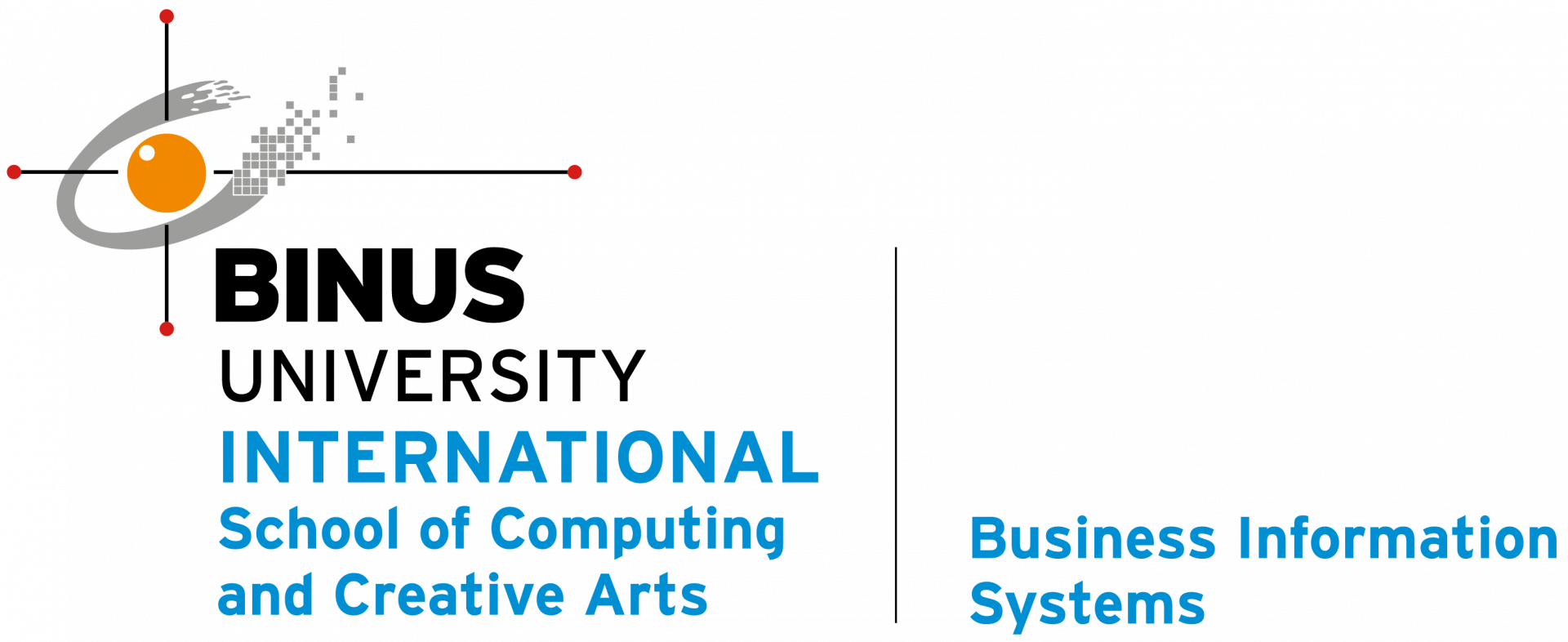Tablets: A Comprehensive Overview

Ilham Iswardhana
Tablets are the best middle ground between a working laptop and a handheld phone, marrying the easy portability of a phone and the functionality of a laptop. To get more into it, a tablet is a portable, wireless, personal computer with touchscreen functionality. Typically, smaller than your usual laptop but larger than a smartphone. It uses a special mobile operating system built-in that provides menus, windows, and other settings meant specifically for big-screen mobile usage. An example of this is the Ipad, which uses a modified version of the IOS called the IpadOS.
The idea of a tablet started in 1971 by Alan Kay of Xerox. The first widely sold tablet was Apple Computer’s Newton, though it wasn’t a commercial success. As the work environment changed to become more digital and the idea of an easily accessible laptop that can be for everyday use as well as for work that has touchscreen compatibilities became more and more appealing with the wide use of smartphones. Along with technological advances in battery life, display, resolution, handwriting recognition software, memory and wireless internet access. The tablet has proven how useful it could be for kids and working people alike.
Today the most common types of tablet is the slate style, much like the Ipad, Microsoft’s Surface, or the Samsung Galaxy Tab. Other types include the Mini Tablet, usually smaller in size and weight (up to 7-8 inches) and has more limited uses, usually for niche activities like the Kindle that’s just meant for reading e-books. Then we have the Phablet, a portmanteau of “phone” and “tablet”. It is the size of a commercial phone (around 5.8 inches) but with an S-Pen attached to simulate writing. And of course, we have the 2-in-1, a 2-in-1 PC is a laptop with a detachable or foldable screen that can turn into a tablet. It has an attached keyboard (usually 60%) and can either fold all the way to the back or detach from the keyboard to become a tablet. It supports a laptop operating system (such as Windows 10) and features USB ports, I/O ports, and Display Ports. Usually on the side of the keyboard so as to not make the tablet thicker than it needs to be.
Unfortunately, the tablets would never replace either the smartphone or the laptop as it’s size limits it’s easy portability or it’s range of uses, such as not having an optical disk drive, extra USB ports, Ethernet ports etc. Though one could argue that it isn’t meant to replace either, as it’s a good middle ground for consumers looking for that. It’s uses range from studying, to working, to playing and so on. While these both a smartphone and a laptop would be able to do, a tablet lets you do all these without the awkward weight of a laptop and on a bigger screen that would be impossible for a smartphone.
In conclusion, a tablet is a useful middle ground for workers and consumers who can’t always have the space to use a laptop while having most of the functionality of one and the screen size that would be inconvenient on a smartphone.
References
Tech target Contributor, tablet (tablet PC) (2018) https://www.techtarget.com/searchmobilecomputing/definition/tablet-PC
Fisher, T., What is a Tablet? (2023) https://www.lifewire.com/what-is-a-tablet-4157433